Free Collaborative Platforms for Teachers Part 3 - ZOHO Personal Collaboration and Productivity Apps
Reposted from Meg's Notebook.
Zoho is an Indian web office applications development firm that is taking on the big guns, Google and Microsoft, and actually giving them a run for their money. Zoho's range of products is an immense, fulsome collection of personal collaboration and productivity apps, consisting of ten products, and an at cost business apps service comprised of nine products. It's a very sophisticated platform, with a smart long-term model for business development - these guys are going to be around for a long time: they're Venture Capitalist free and have financed themselves internally and through investments.
Zoho's Product List - All Web Based
When you first log in you're given a personal.zoho page with a slew of free collaboration and productivity apps:

To get an idea of how robust and usable the Zoho applications simply start with a look at their Word Processor (Zoho Writer). Zoho Writer offers the type of wordprocessor formatting that you expect from desktop applications. The numerous tabs with multiple features makes Google docs' document writer seem rather basic: the screen shot below shows all of the features under the Insert tab:
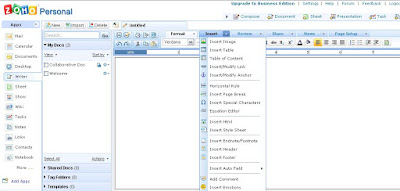
Zoho also lets you create groups and invite people to participate who are not members of Zoho. What's special about that?!...Zoho will let them join the group, ask them to go through a simple registration, but won't force their e-mail address on them: for example, a Google account holder user join a Zoho group, collaborate in Zoho, and keep their Google e-mail. None of the other big services let you do this.
Zoho of course has its share document feature that lets you differentiate between read only and read/write members, provide a digisign option, let you embed your document "Doc Roll" on a web site, extend doc share to groups, and a few other cool options.

One really fantastic feature that cuts right across a number of Zoho applications, is the option to publish the content to a public web address and to save it as an url. Think of the integration with Internet based tools.
You can also publish to a number of the biggest blogging platforms:
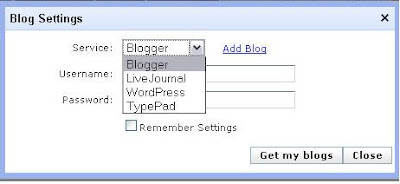
There are literally so many features it's mind-boggling, and what makes this such an incredible tool is the increasing number of plugins Zoho's developing to integrate into the Microsoft environment.
User Level: Post Secondary, Professional
Zoho is a full-out, feature rich office environment online, this is a serious contender to Goggle apps. However, the flip side of a robust environment is often a somewhat complicated one: Zoho offers so many options, so many ways to integrate, manipulate, modify, and push data, that it can be overwhelming to the younger user accustomed to more slimmed-down and focused experiences with online applications. Personally, I think this is a great tool for teachers to take advantage of if they wish to build professional communities of practice for their own development; what this tool offers is absolutely immense.
Product Features: Good to Excellent
The applications and features are great. The UI is built on standards we are all familiar with and easy to work with, the personal office suite is fully integrated and growing, and the development and integration with external, commonly used applications makes Zoho a very powerful collaborative platform.
Any Complaints?
I know they have the wiki-to-web publication, but why not go for the fullout web site hosting option, with a blogging or microblogging tool included, and a video and photosharing service. Yes, that's not really a complaint. Well, if I do have one complaint it's that this tool can be rather overwhelming to users who are just getting a feel for working in collaborative environments; which can include some teachers, and that's a shame because once you get over that initial hurdle of complexity the ideas and possibilities become so obvious.
Zoho is an Indian web office applications development firm that is taking on the big guns, Google and Microsoft, and actually giving them a run for their money. Zoho's range of products is an immense, fulsome collection of personal collaboration and productivity apps, consisting of ten products, and an at cost business apps service comprised of nine products. It's a very sophisticated platform, with a smart long-term model for business development - these guys are going to be around for a long time: they're Venture Capitalist free and have financed themselves internally and through investments.
Zoho's Product List - All Web Based
- e-mail system
- Word Processor
- Spreadsheets
- Presentation Tool
- Document Management
- Note Taker
- Wiki
- Centralized Repository to share documents
- Organizer
- Chat
When you first log in you're given a personal.zoho page with a slew of free collaboration and productivity apps:

To get an idea of how robust and usable the Zoho applications simply start with a look at their Word Processor (Zoho Writer). Zoho Writer offers the type of wordprocessor formatting that you expect from desktop applications. The numerous tabs with multiple features makes Google docs' document writer seem rather basic: the screen shot below shows all of the features under the Insert tab:
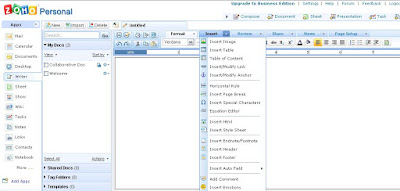
Zoho also lets you create groups and invite people to participate who are not members of Zoho. What's special about that?!...Zoho will let them join the group, ask them to go through a simple registration, but won't force their e-mail address on them: for example, a Google account holder user join a Zoho group, collaborate in Zoho, and keep their Google e-mail. None of the other big services let you do this.
Zoho of course has its share document feature that lets you differentiate between read only and read/write members, provide a digisign option, let you embed your document "Doc Roll" on a web site, extend doc share to groups, and a few other cool options.

One really fantastic feature that cuts right across a number of Zoho applications, is the option to publish the content to a public web address and to save it as an url. Think of the integration with Internet based tools.
You can also publish to a number of the biggest blogging platforms:
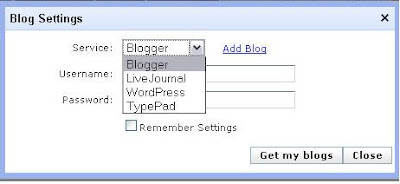
There are literally so many features it's mind-boggling, and what makes this such an incredible tool is the increasing number of plugins Zoho's developing to integrate into the Microsoft environment.
User Level: Post Secondary, Professional
Zoho is a full-out, feature rich office environment online, this is a serious contender to Goggle apps. However, the flip side of a robust environment is often a somewhat complicated one: Zoho offers so many options, so many ways to integrate, manipulate, modify, and push data, that it can be overwhelming to the younger user accustomed to more slimmed-down and focused experiences with online applications. Personally, I think this is a great tool for teachers to take advantage of if they wish to build professional communities of practice for their own development; what this tool offers is absolutely immense.
Product Features: Good to Excellent
The applications and features are great. The UI is built on standards we are all familiar with and easy to work with, the personal office suite is fully integrated and growing, and the development and integration with external, commonly used applications makes Zoho a very powerful collaborative platform.
Any Complaints?
I know they have the wiki-to-web publication, but why not go for the fullout web site hosting option, with a blogging or microblogging tool included, and a video and photosharing service. Yes, that's not really a complaint. Well, if I do have one complaint it's that this tool can be rather overwhelming to users who are just getting a feel for working in collaborative environments; which can include some teachers, and that's a shame because once you get over that initial hurdle of complexity the ideas and possibilities become so obvious.
-
Comment by Steve Tanksley on July 9, 2009 at 11:22pm
-
Thanks Meg, I will have to check out Zoho.
Comment
© 2026 Created by Steve Hargadon.
Powered by
![]()
You need to be a member of Classroom 2.0 to add comments!
Join Classroom 2.0