Our school would like to begin using Web 2.0 applications with our students. We are a K-5 school. Students involved this year would be 5th graders. One of my major cautions about Web 2.0 and elementary students is keeping them safe on interactive websites. I think I would begin by using a child-centered wiki that keeps a record of each change made. I do have a lab where the classroom teacher and I can carefully watch what each student is posting. I still have trepidation about who in cyberspace might see the postings. Each child would be given a handle and would not use his/her own name.
I would like see what your thoughts are on Web 2.0 and elementary school students.
I would like see what your thoughts are on Web 2.0 and elementary school students.
Replies to This Discussion
-
Sorry Britt. I wasn't aware at first, I could embed links. I discovered that in another post. Okay, I'll try to add a few here.
First, the Tree Octopus is a great place to start for introducing students to digital literacy. I heard about it from a friend, Cody Howitt, and he found it from a guy named Matthew Bettelheim. Matt writes for Inkling Magazine and his Tentacled article was brilliant.
The actual site to take students is here and if you use a boring monotone voice, boy will this one be fun. Try to set a webcam up discreetly.
These Tree Octopus pictures could be blown up to place around your room using another program I discovered recently called Block Posters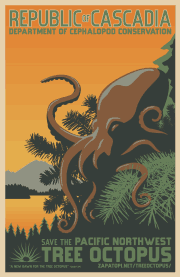
At archive.org, I ask the kids for a game site they frequent (I get webkinz, miniclip) and at the 'take me back' stage I type one of them and wait. They go crazy when they see I can bring up boxing games between John Kerry and George W Bush or Santa games in August. We visit the school site and a few others. I tell them their grandchildren will read about them, so be smart in what they write. Most don't get that, but they do get the fact some things last forever on the Internet - by those games still being accessible.
I'd like to follow you Britt. My wife teaches math and pyschology. I'd like to see how you use Voicethread. I'm most easily reachable at http://twitter.com/mikeromard
Kind regards, Mike
-
I just finished reading the 3rd edition of "Meaningful Learning with Technology" and if you can get by the meaningless dribble their editor didn't cut in the first ten pages, the rest of the book is fabulous and full of great tools and how it was used in the classroom. I plan to blog about a lot of them in the future as well and how I plan to use them in my own K-5 division for which I specialize.
-
I am making use of Google Apps for Education (http://www.google.com/a/help/intl/en/edu/index.html). It incorporates a range of tools including Google Docs, gmail, google calendar, igoogle start page, google chat, and my favourite, google sites. I have used wikispaces in the past and have now found that google sites is much more comprehensive. best of all, it's free and secure.
- ‹ Previous
- 1
- 2
- Next ›
© 2026 Created by Steve Hargadon.
Powered by
![]()